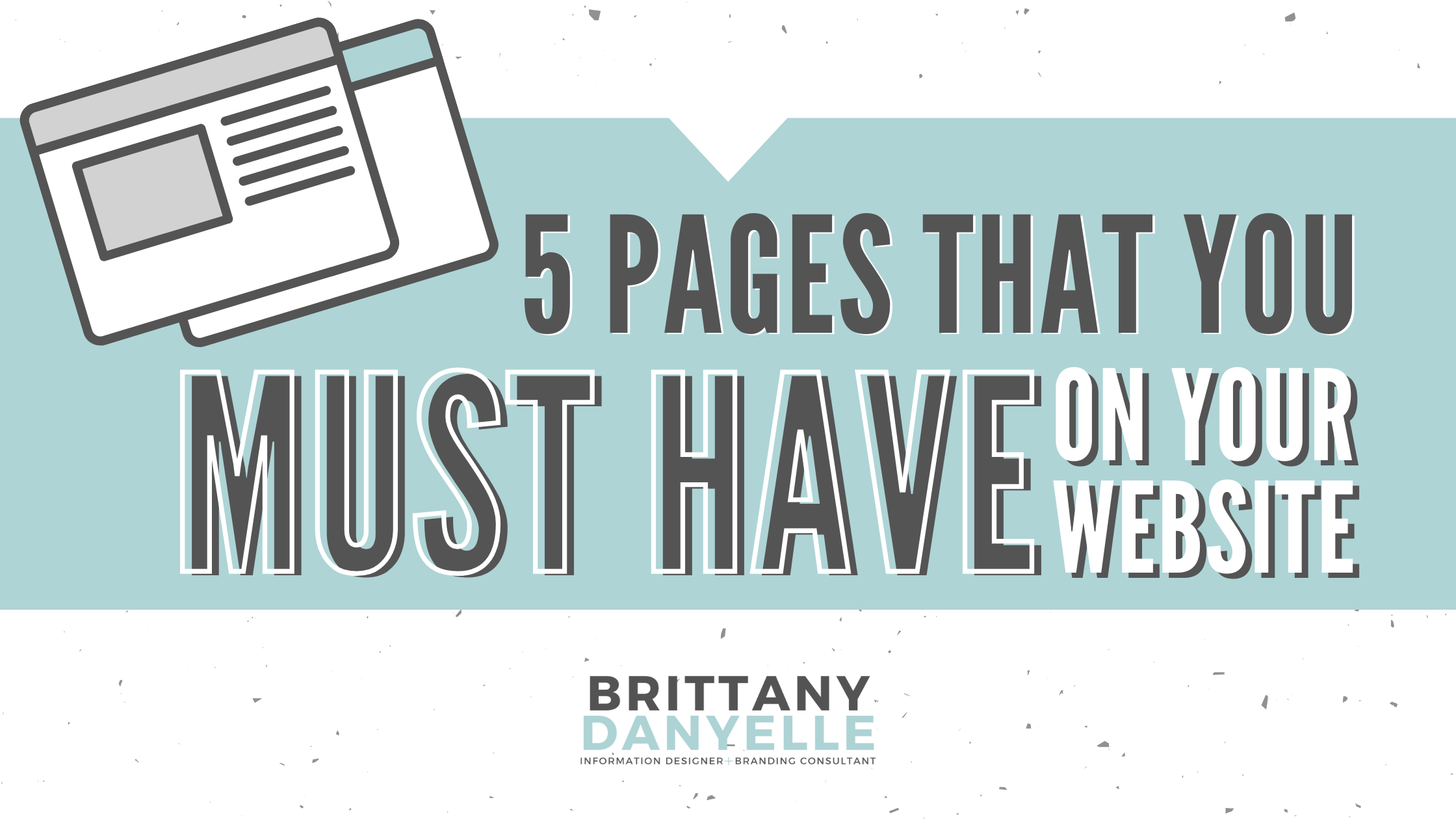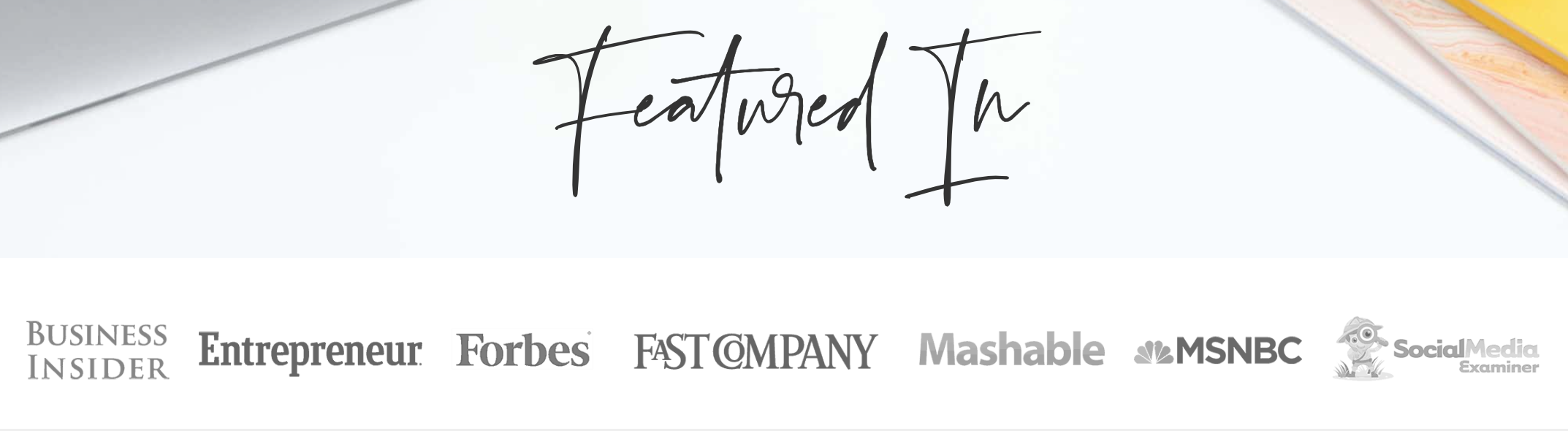5 Pages You Must Have on Your Site
It’s 2022 and if the pandemic hasn't encouraged you to cultivate an online presence for your small business or nonprofit, I don’t know what else could possibly help you get the ball rolling. I know, as a small business owner, there’s literally a MILLION things that you HAVE to be doing, but trust me on this…you need a site.
I see so many businesses that are absolutely killing it on their socials. Entire businesses are started on socials and flourish! This is great AND you need a place that’s your home. Social media isn’t yours. You don’t own it and what if the platform disappears tomorrow? You need a home base. Your site is your online home.
The good news is it can be super simple to set up a site. Recently, I’ve been recommending Squarespace to the clients that I work with because it’s pretty user friendly. My blog (WanderingMillennial.com) was created on Wordpress and this year, we’re moving it to Squarespace. Why the change? Well, Wordpress has excellent customization and so many plugins. If that’s what you need, go for it. My challenge is that I am uninterested in navigating the backend too much. Every time I would log into my Wordpress account, I would need to update something and it would trigger something to not work. I’d spend so much time trying to fix it and then run into the same issue again a few months later and because I wasn’t regularly blogging and updating the site, I’d forget and have to relearn everything all over again. So it ended up becoming more of a burden and I’d dread posting a blog post. I eventually just stopped writing.
Squarespace may not have the customization that Wordpress has, but it does an amazing job at being very “plug and play”. As with anything, there’s a learning curve. But once the site is set up, it’s easy to go in and update the content on your site.
Below are the 5 pages you MUST have on your site. Remember, keep it simple!
1. Home Page
Quick introduction or Overview - A one or two sentence snapshot of what you do so your website visitor can determine at first glance if your service/product is something they need or want. (BONUS: This can also help your Search Engine Optimization (SEO).)
Testimonials/Credentials/Clients/Features - You don't need ALL of these on the first page, but having one can be highly beneficial. An example of “Featured On'' can be found on Amy Porterfield's website.
Social Channels - Link to your social channels with logo buttons.
Example: Icons similar to these should be somewhere on your site.
Pictures - Don't be too text heavy. Images are important. If you're up to it, include a picture of you and your community!
2. Blog/Podcast Page
Make sure you're creating content EVERY. SINGLE. WEEK. This not only helps others perceive you as a thought leader in your industry, keeps you "top of mind" when you share it on your social channels, but also helps keep your website fresh and boosts your SEO.
Example: Crime Junkie Podcast
3. About You Page
Tell your story and how you came to be. Include a picture of you and/or your team.
Example: The Good Foot Arts Collective (I highly recommend checking out their “Who We Are” page).
4. Services/Product/Program Page
This may include pricing, a portfolio of your work, or list of services and/or programs that you offer. Showcase your community and the work that you do. Sprinkle in some testimonials too!
Example: Stacy Nguyen Creative
5. Contact Page
List the best ways for them to contact you. Personally, I do NOT like contact forms at all because it doesn’t offer an opportunity to follow-up if I don’t receive a response in a few days. I’d recommend having both a contact form and a direct email that you can be reached at if you’re adamant about a contact form. Options are always great!
Keep it super simple and easy to navigate. I’ve been on some sites that don’t provide any insight into how to get involved, or tell me more about the incredible impact the organization is having on their community, and it’s such a bummer. We need to amplify all of the cool things that you’re doing and make it easy for people to educate themselves about what you do.
These are the 5 main pages that you need on your site that I would recommend. Anything else, just consider it bonus content!
Sign up for our newsletter to get all of the latest marketing and branding tips for your small business or nonprofit. When you sign up, you can claim your free copy of the Ultimate Branding Checklist which has more tips like the ones above!
If you’re interested in getting a Squarespace site set up for your small business or nonprofit, contact us! We do Squarespace site creation and can help you get going in as soon as a month!